Time for lightmapping the pesky meshes. The guides I'm going for are:
- 128 maps for the bigger environmental pieces
- 64 maps for the bigger props, maybe 128 in some
- 32 maps for the tiny props
- New set of UV for light map, copying from original texture UV then cutting them up more
- 2 to 3 pixel padding or spacing between each UV island, I'll go into more detail on how I do this automatically later
- If neighbouring faces is angled around 60 degrees or more, the UV edge between the faces will be split
- All islands fit in the UV space from 0 to 1 in U and V axis
 |
| Video series I used by WorldofLevelDesign for light mapping principles, simple and short. He uses Maya too but I have my own twists on things |
 |
My personal, more intuitive setup for the UV grid for
64px lightmap resolution (right click on the UV grid icon) |
 |
Mainly use edge selection in the UV to cut rather than
rumbling about with the mesh trying to cut edges |
 |
After all the islands are cut up for the light map UV set, select all UV, shift right click, Layout UV option box.
I used this to quickly get the islands spaced out. Then I may line up the islands so they fit the pixels better.
Was also messing around with the settings to get a better result. |





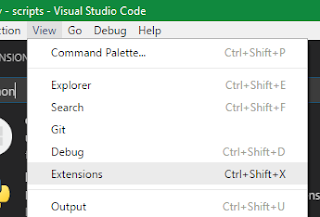

Comments
Post a Comment